Troubleshooting Shopify Issues
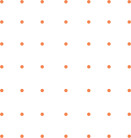
Experiencing difficulties integrating with your Shopify store? Here are some key things to check and practical solutions to resolve any integration issues:
Export is not working
When an export is not working for Shopify please check the following:
- URL is ending with myshopify.com. For example: Homeflairdesign.myshopify.com
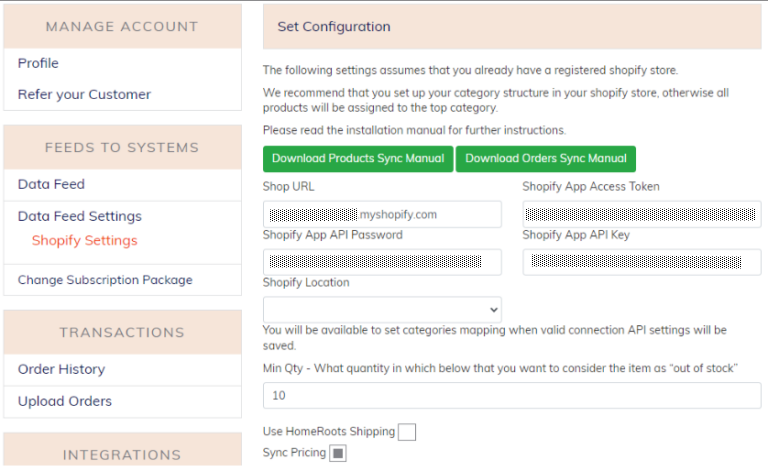
2. Store is active. Example for non-active one:
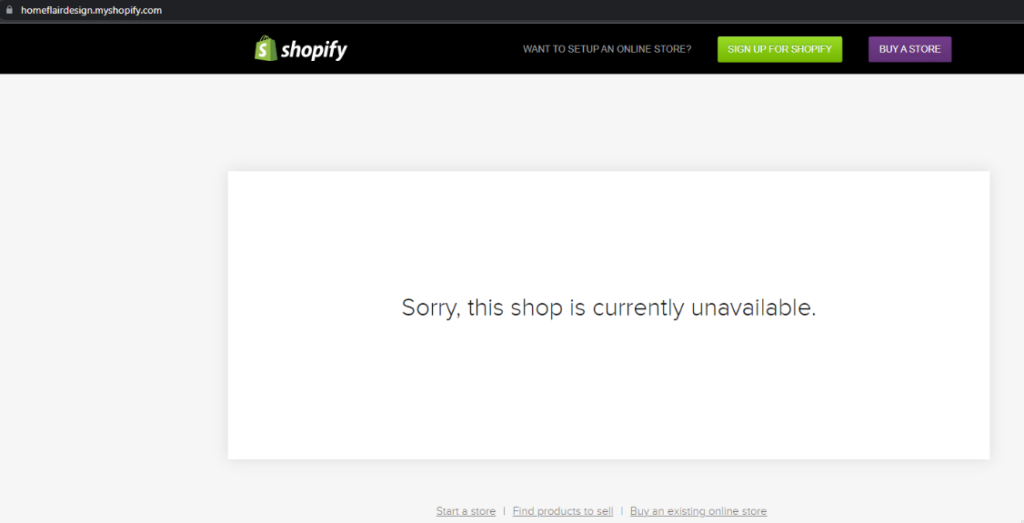
Products not showing up on my store
In case no categories are showing up in the Shopify Settings Page, this can lead to products not showing up on the Shopify site after export. These might be the reasons why the Shopify categories are not showing up:
- URL is incorrect (does not have the myshopify.com at the end)
- API key, token or password are incorrect
- Store is inactive
- All categories are set as automated collections on Shopify
To fix the problem, validate 1 through 4. If you wish to keep the collections as automated on Shopify, we advise to look into the tags assigned to each of the collections on Shopify so the tags will capture the product titles.